 "Textured Soy Protein" (texturedsoyprotein)
"Textured Soy Protein" (texturedsoyprotein)
12/14/2018 at 12:01 ē Filed to: None
 0
0
 17
17
 "Textured Soy Protein" (texturedsoyprotein)
"Textured Soy Protein" (texturedsoyprotein)
12/14/2018 at 12:01 ē Filed to: None |  0 0
|  17 17 |

Iíve been keeping an eye out on for holiday deals on monitors for my home office. I found this
!!!error: Indecipherable SUB-paragraph formatting!!!
with some extra gimmicks like USB-C video input and a wireless charging pad built into the base for $150 at Micro Center, but it may be a dud.
RetailMeNot has a !!!error: Indecipherable SUB-paragraph formatting!!! , so after tax I paid $153 and change. Nice.
(Pardon the mess on my desk, the HDMI output on my laptop is on the opposite side from the power, USB and Thunderbolt 2/mini DisplayPort ports, and Iím meaning to get a proper mini DisplayPort cable, at which point I can re-orient the laptop to have all the ports towards the back of the desk. The monitor came with a bigass pile of every kind of possible cable except mini DisplayPort and those are all piled up near my lamp. Ick.)
Anyway, the reason this specific monitor may be a dud is that it has integrated speakers, which are fine, but the speakers make a constant static hiss and high pitch whine whenever the monitor is turned on. It drives me bonkers.
I could go back to the store and exchange the monitor for another one that hopefully doesnít make the sound, but Iím questioning whether thatís the right path. Aside from the noise issue, there are a few other annoying things about this monitor:
My desk has a keyboard tray, which is of course the best possible thing for ergonomics and amazing and wonderful and I hate when I have desks without keyboard trays. But this HP monitor has no height adjustment, only tilt, and with my chair height adjusted for the keyboard tray, the monitor is higher up than Iíd like.
The volume controls for the built-in speakers are buried in a menu that takes a whole bunch of button clicks to adjust. On my Mac, the software volume controls are disabled when connected to HDMI audio, so any time I pull up a website where a video plays, if I havenít put the volume nice and low, I get blasted and have to pause the video so I can go dive into the menu to adjust the volume.
Even though itís an IPS panel, the viewing angles are pretty bad . Sitting right in front of it, when looking at a primarily white screen, the white level is not uniform at all. Itís cool blueish at the bottom and warm yellowish at the top. The uniformity around the edges is also fairly bad . The whole bottom edge of the screen is darker than the rest of it, and the upper† corners are kinda dark too.
Micro Center also has this !!!error: Indecipherable SUB-paragraph formatting!!! for only 10 bucks more. Itís a 16:10 aspect ratio, which I like, but ďonlyĒ 1920 x 1200 resolution vs 2560 x 1440 on the HP. Itís kinda ugly looking. Thereís no USB-C, and actually no HDMI either, only DisplayPort and DVI inputs, but I was planning to get a mini Displayport cable anyway. Thereís no speakers, which, whatever. At least thereís no possibility itíd make the damn hissing noise like the particular example of the HP thatís sitting on my desk. The big plus though is its stand is height adjustable, and that 16:10 aspect ratio.

So, what say ye Oppos? Roll the dice on exchanging the HP for another one that hopefully doesnít make noise? Or spend another 10 bucks for the Dell for the adjustable height and taller aspect ratio?
 Chariotoflove
> Textured Soy Protein
Chariotoflove
> Textured Soy Protein
12/14/2018 at 12:07 |
|
I was going to say just turn off the built in speakers and mount another set of good ones, or do as you say and get a replacement (my choice). †But then you mentioned the ergonomics. †The Dell isnít as much of a deal, but in the long run, you need to be comfortable. †Neck and/or wrist pain isnít worth a few bucks. †False economy and all that.
 Grindintosecond
> Textured Soy Protein
Grindintosecond
> Textured Soy Protein
12/14/2018 at 12:10 |
|
https://www.newegg.com/Product/Product.aspx?Item=N82E16824025038
I have this exact monitor and itís been great. the 21:9 aspect and the screen division software it comes with, letting you snap windows into 2 or 3 sections or more in other shapes makes it so productive! It has height adjustment, tilt, hdmi / displayport / dual source split screen. However it does not have usb-c or funky charging stuff like that. I even reviewed it on my crummy blog !
Thatís my recommendation. Itís just been a great monitor and even games well...its just not a 144hz supermegaawesome gamer.
Speakers on a monitor? Iíve always used external speakers. I like music when iím Ďworkingí, but this has em.
 Textured Soy Protein
> Grindintosecond
Textured Soy Protein
> Grindintosecond
12/14/2018 at 12:13 |
|
I thought about ultrawide monitors like that but I donít like that the cheap ones are typically only 1080 pixels high. Also Iím not sure how well Mac OS handles them. Split-screening windows isnít as good as Windows. There are plenty of other things I prefer about it over Windows but thatís not one of them.†
 Textured Soy Protein
> Chariotoflove
Textured Soy Protein
> Chariotoflove
12/14/2018 at 12:13 |
|
The built-in speakers make that damn noise even when I put the monitor on mute.
 Blunion05 drives a pink S2000 (USER WAS BANNED FOR THIS POST)
> Textured Soy Protein
Blunion05 drives a pink S2000 (USER WAS BANNED FOR THIS POST)
> Textured Soy Protein
12/14/2018 at 12:14 |
|
If I were going off previous experience, donít buy HP. Their products feel like shiny turds.
 ivnic8
> Textured Soy Protein
ivnic8
> Textured Soy Protein
12/14/2018 at 12:16 |
|
G o with a big 4K TV. I think 43in is a minumum for 4K resolution. I have a 55in TCL that is a little too big, but is great for having a lot of applications open on your desktop. It is like have 4 27in 1080 displays.
I am using HDMI from PC to display.† I had better luck with that, than display port (I have DP to DP and DP to HDMI cables that I tested with).
 Chariotoflove
> Textured Soy Protein
Chariotoflove
> Textured Soy Protein
12/14/2018 at 12:16 |
|
Does it still happen if you change the sound output in the Sound control panel?
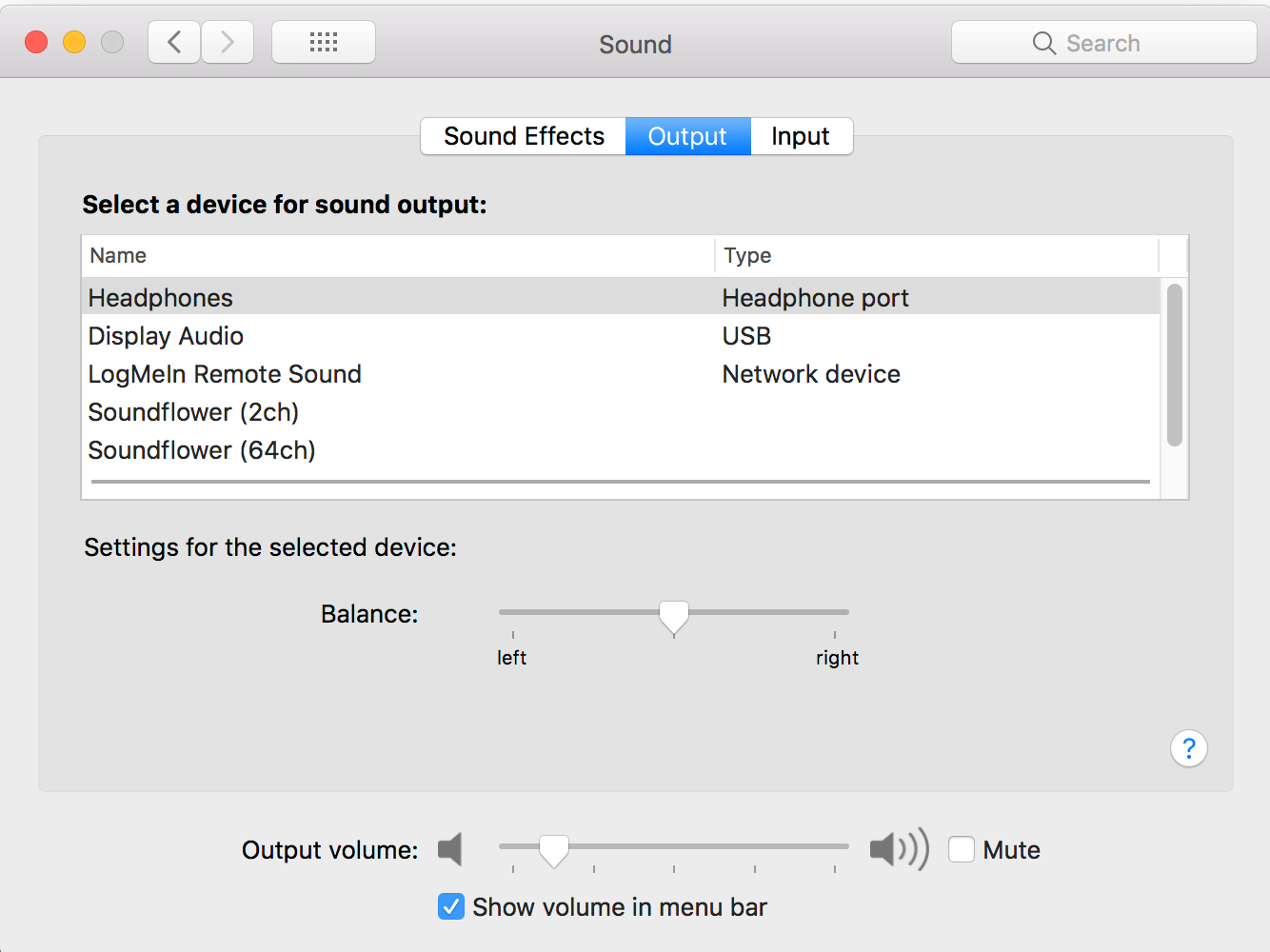
 Textured Soy Protein
> Blunion05 drives a pink S2000 (USER WAS BANNED FOR THIS POST)
Textured Soy Protein
> Blunion05 drives a pink S2000 (USER WAS BANNED FOR THIS POST)
12/14/2018 at 12:17 |
|
I generally have a low opinion of HP. My dad got an HP Spectre x360 or whatever itís called from work, and he liked it, but then my sister needed to get a convertible laptop for grad school, and the same laptop ended up being the best deal that met her requirements. The Lenovo Yoga 920 was more desirable but Best Buy had a sale going on the Spectre where it was a good $300 or something less than the Yoga 920 with the same specs.
Except my sisterís had all kinds of issues with going to sleep or not booting and a bunch of other nonsense where the first one she got had to be exchanged by HP after the Best Buy return period had ended, and the replacement had other minor issues that I donít know if they were ever resolved.
The additional gimmicks of this HP monitor are nice, but if it doesnít cover the basics of being able to be at the right height and have good viewing angles, Iím not sure itís worth exchanging for another.†
 Textured Soy Protein
> Chariotoflove
Textured Soy Protein
> Chariotoflove
12/14/2018 at 12:26 |
|
Yup, nothing Iíve done in software has any effect on the noise.
The only way Iíve gotten the noise to go away while the monitor is powered on is when I switch the input from HDMI to DisplayPort, but thereís nothing connected to the DisplayPort input.
If I really wanted to eliminate all possible causes, I could first buy a mini DisplayPort cable, then hook into the existing monitor and see if the sound isnít present that way. But then if it still makes the noise on the DisplayPort input, Iím back to square one.
I think the lack of height adjustment† and the poor viewing angles annoy me enough where Iíd probably prefer the Dell.†
 Textured Soy Protein
> ivnic8
Textured Soy Protein
> ivnic8
12/14/2018 at 12:29 |
|
Take another †look at the picture of my desk with a 24" monitor on it and tell me how you think a 43" tv will fit in the same spot.†
 facw
> Textured Soy Protein
facw
> Textured Soy Protein
12/14/2018 at 12:46 |
|
Man, I loathe keyboard trays they always feel flimsy, cramped, too low (even with my chair all the way down), and I generally like to have the keyboard a bit farther back. Personal preference I guess.
Iím surprised you feel the monitor is too high, one of the most common ergonomic problems seems to be having the monitor too low (because the manufacturer went with the bare minimum height to save a few bucks).
Iím really disappointed with the monitor market in general though, so much low resolution garbage out there (I strongly recommend against settling for a 1920x1200 screen, unless you have poor eyesight and would be cranking up the display scaling anyway). I currently have a 30" 2560x1600 display (which has gotten excessively dim), flanked by a 20" 1050x1680 portrait display (I had two more of these which have failed, and Iím not confident enough in my soldering skills to repair them). Iíd love to upgrade this setup to something more modern, but while I could get a 32-3 4 Ē 4K panel, thereís arenít the ~2160x1215 (or 2160x1350) panels Iíd like to flank it. Do ing 1080p doesnít work because one big issues with my current 20"er is that web pages tend not to want to be that narrow these days, and going up only 30 pixels wonít help that. If there was a wider variety of 16:10 screens, that might work, but they donít seem to make them in the sizes Iíd need. Possibly a 5K screen would open up more options, but there arenít many, and I havenít been able to make the sizing work.
 Textured Soy Protein
> facw
Textured Soy Protein
> facw
12/14/2018 at 13:04 |
|
Iím 5'11" with relatively short legs and long torso. I often find that if I put a keyboard on a desk, I have to raise my chair higher off the floor than I prefer, and/or I have to hold my arms at an angle such that my shoulders arenít really resting.
With a keyboard tray, I can put my chair where I like, my arms arenít raised up, and my chairís armrests line up nicely with the keyboard. My particular keyboard tray is sturdy enough, and has room for my keyboard, bigass Kensington trackball, and a cup of coffee.
So, with my chair all dialed in where I want it, m y eyes are roughly 1/3 of the way up this particular screen. If I sit really upright, I can maybe get my eyes to the mid-point height wise. But either way, the viewing angle produces a slightly yellow to slightly blue gradient from the top of the screen down towards the bottom.
 Blunion05 drives a pink S2000 (USER WAS BANNED FOR THIS POST)
> Textured Soy Protein
Blunion05 drives a pink S2000 (USER WAS BANNED FOR THIS POST)
> Textured Soy Protein
12/14/2018 at 13:09 |
|
My first experience with HP was in April 2017, and I purchased an HP Envy and was touch screen. It looked very nice and sleek, then by the end of the first week, despite having only used it 15-20 minutes per day at home, the entire laptop froze.
I had to perform a hard shut down, then wondered if it would reproduce itself. Within minutes of starting up it froze again. Iím not sure why and thereís no excuse for that. There were also panel gaps between the screen and the bezel, as well as a massive gap between the chassis and the touch pad. The USB ports were also extremely difficult to plug into, Iíve never in my life had to apply so much force to plug into a USB port.
I returned that laptop so fast. Thank goodness it was still within the return policy. $750 headache saved.
Earlier this year I instead opted to buy an Asus laptop , which can be opened and modified to have more RAM (one 8GB stick is now two 8GB sticks!) and a M.2 SATA SSD (the cheapest model has a 1TB HDD).
Took out the HDD and put in a 500GB M.2 SSD and added 8 GB of RAM.
 Chariotoflove
> Textured Soy Protein
Chariotoflove
> Textured Soy Protein
12/14/2018 at 13:15 |
|
Get the Dell.
 Grindintosecond
> Textured Soy Protein
Grindintosecond
> Textured Soy Protein
12/15/2018 at 11:47 |
|
The 29" ones handle 1080 very well. If going bigger the 1440 is a must and if youre not into high refresh, or curve, the 60hz 144 0 ones arent that expensive and well worth the money. LG's screen splitting is top notch.
 Textured Soy Protein
> Grindintosecond
Textured Soy Protein
> Grindintosecond
12/15/2018 at 20:19 |
|
I ended up buying a Dell 25" 1440p . I donít agree that Iíd be fine with 1080p on something this large, if only because Iím so used to much more pixel-dense displays on my phone and laptop. Even on the 1440p 25", I see pixels. It doesnít look bad but itís like, ďoh, right, I remember pixels.Ē But sitting right in front of the thing, Iím like, I donít even know why I was looking at the 27" and 29" ones, because even the 24-25" ones that close to my face feel huge.
 Grindintosecond
> Textured Soy Protein
Grindintosecond
> Textured Soy Protein
12/16/2018 at 11:18 |
|
the 29" 21:9 has the screen height equal to a 23.8" in your aspect ratio. I donít know how close you sit to monitors, but if you can see pixels that well youí re either much closer than I am or have extremely good vision! :)